Important information: some specific batches of ribbons require an Evolis printer update!
Image
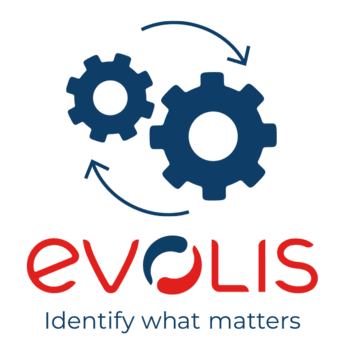
Some specific batches of ribbons for Evolis printers require an update of the Evolis Premium Suite or the Edikio Printer Suite to version 6.36.0.1678 or higher, as well as a firmware version from 1955 or higher. To identify the affected batch number simply look for the symbol »//« at the end of the P/N. From printer number 10001042591 onwards, the printers are already equipped with the mentioned driver and firmware.
The following Evolis printers are affected:
- Evolis Primacy
- Evolis Zenius
- Evolis Elypso
- Edikio Flex
- Edikio Duplex
- KC200
- KC200/B
Also important to know: If a new monochrome ribbon is used it must be lightly wound by hand before using. The transparent/blue part of the film should then no longer be visible.
If you have any questions, your Jarltech sales representative or the Evolis technical support team will gladly assist you.
The following Evolis printers are affected:
- Evolis Primacy
- Evolis Zenius
- Evolis Elypso
- Edikio Flex
- Edikio Duplex
- KC200
- KC200/B
Also important to know: If a new monochrome ribbon is used it must be lightly wound by hand before using. The transparent/blue part of the film should then no longer be visible.
If you have any questions, your Jarltech sales representative or the Evolis technical support team will gladly assist you.